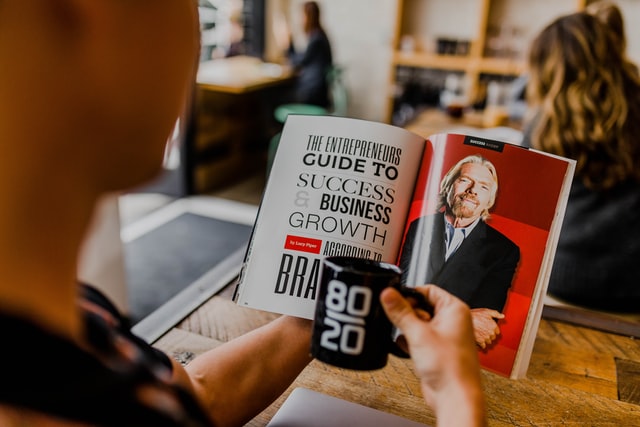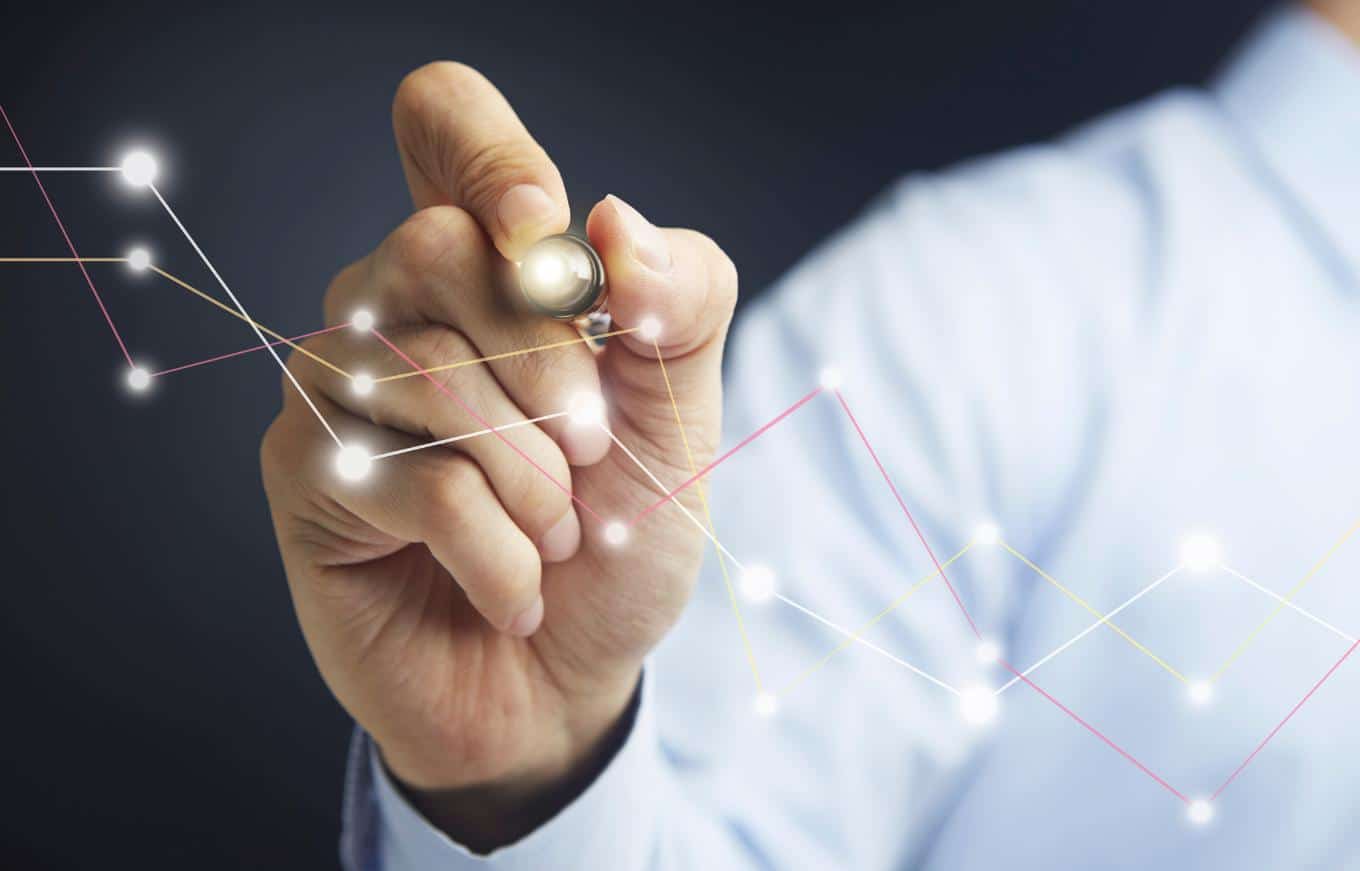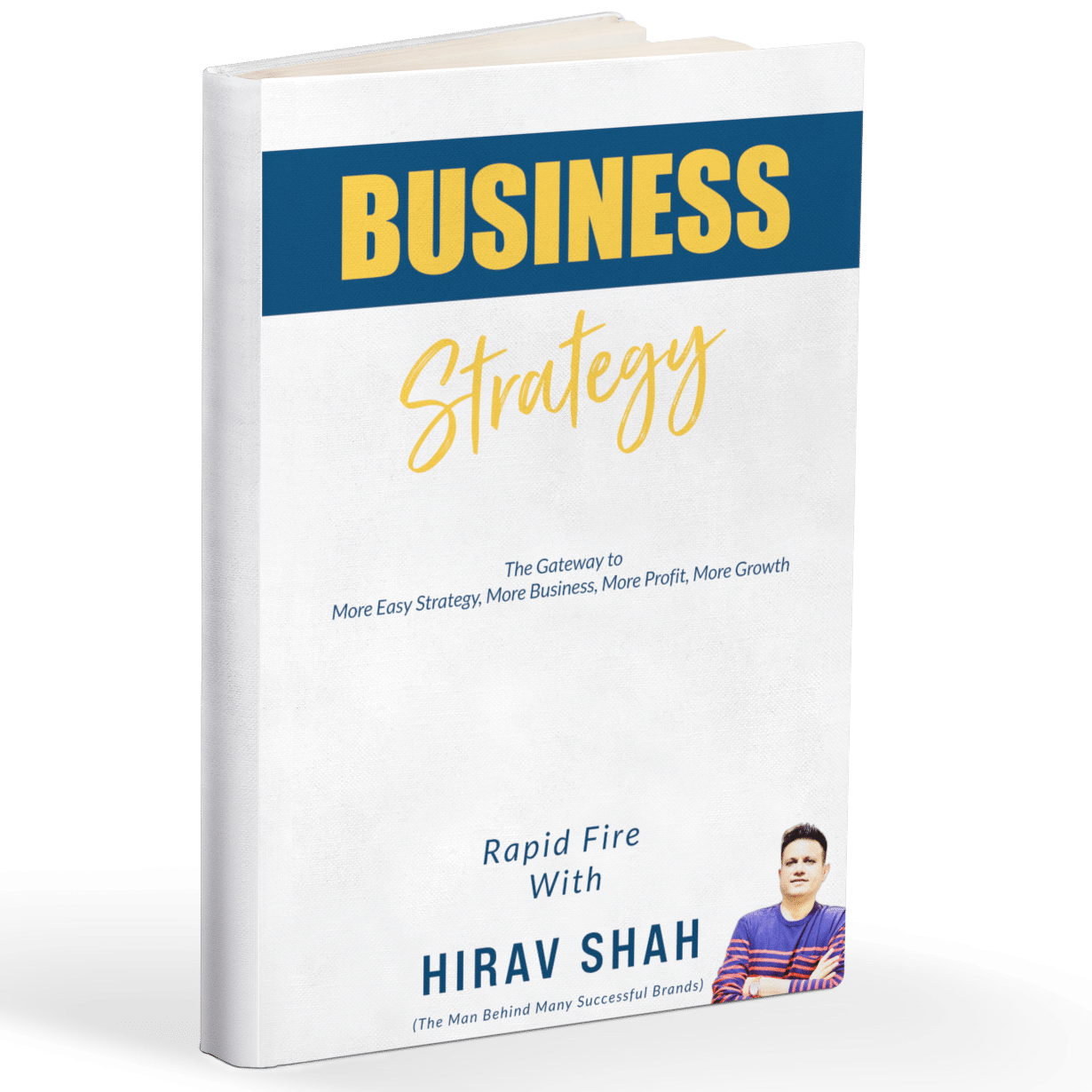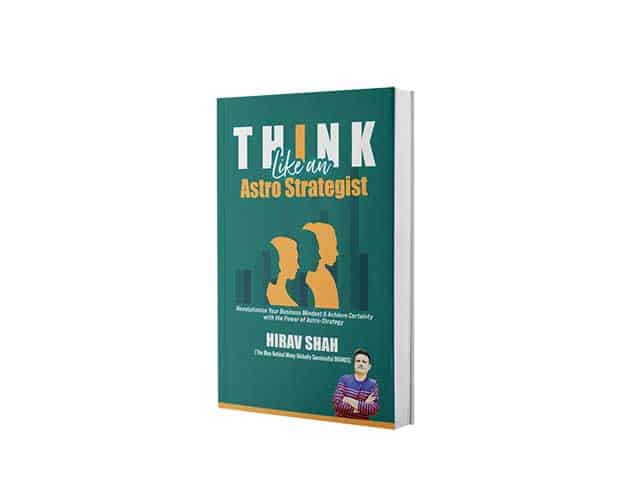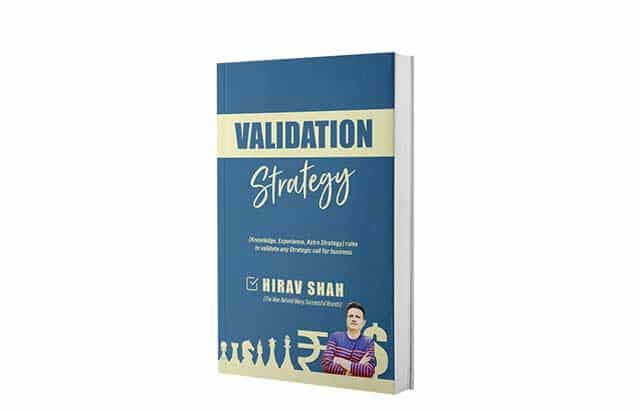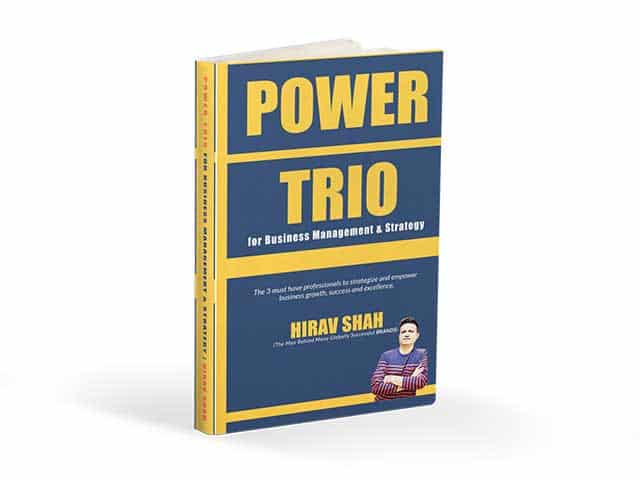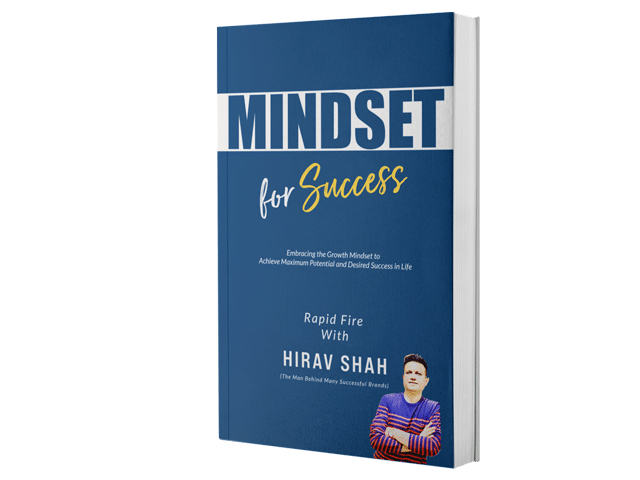Table of Contents
What is decision making?
Decision making is the simple act of choosing a direction and committing to it. In business, it bridges ideas and results. This guide gives you a repeatable 10-step way to move from confusion to a clear call, then to action and learning. It follows the Hirav way: set clear criteria, choose the right timing, execute with discipline, and review to improve judgment.
- You’ll move through: frame → compare → choose → act → learn
- You’ll use light tools: scorecard, expected value (EV) table, pilot plan, 30/90-day review
Who is this decision making guide for?
If you must choose under time, budget, or brand pressure, this is for you—founders, CXOs, managers, and cross-functional teams. It reduces noisy debates, aligns people on why a choice wins, and leaves a record you can defend later.
- Best for: high-impact, cross-team, or hard-to-reverse choices
- Also useful: small daily calls that still need structure
Why use a decision making process instead of just gut feel?
Gut feel helps when patterns are familiar. But with high stakes or new territory, gut can hide bias. A process makes trade-offs visible and fair, because you agree on criteria before seeing options. That saves time, reduces politics, and improves your next decision.
- Process = less bias, faster alignment, clear accountability
- Process = assets you can reuse (scorecard, memo, reviews)
How do we keep decision making simple here?
We explain each step in plain language, then give short bullets you can apply immediately. No heavy tools. A spreadsheet and a one-page memo are enough. For big bets, you’ll add a pilot to test cheaply before scaling.
- First: read a short explanation
- Then: follow action bullets and fill a tiny template
- Finally: save a one-page memo as your decision record
When should decision making go fast and when should it go slow?
Go fast when the choice is easy to undo (cheap and quick to reverse). Go slow—use all 10 steps—when the choice is hard to undo (new city, brand rename, M&A). Match depth to the damage of being wrong. This keeps speed without creating regret.
- Fast path: reversible choices → compress steps, decide, iterate
- Full path: hard-to-reverse choices → all steps + pilot first
What does timing mean in decision making?
Timing means the right moment, not just the right idea. Look at market seasons, funding windows, regulatory calendars, and your team’s bandwidth—plus your timing principles. The same decision can succeed or fail based on when you act.
- External: demand cycles, holidays/festive periods, competitor moves, capital availability
- Internal: skills on hand, execution load, leadership focus, systems readiness
- Rule: right move + wrong moment = wrong outcome
What model guides decision making in this guide?
We use 6+3+2 to keep choices balanced and realistic.
- 6 core areas: Hard Work, Mindset, Strategy, Skills, Execution, Timing/Luck
- 3 traits: Hunger, Dedication, Consistency
- 2 drivers: Innovation, Marketing
This lens shows where the plan is weak. Example: strong strategy but thin skills? Hire, partner, or narrow scope. Strong idea but poor timing? Stage it or wait for the window.
What will you have after this decision making process?
You’ll end with a one-page decision memo that explains the decision, why now, the criteria, options compared, the winner, risks, owners, and dates. You’ll also have a scored comparison (so trade-offs are transparent), a simple EV table(so upside and downside are priced), and—if it’s a big bet—a pilot plan. Finally, you’ll set 30/90-day reviews to learn and adjust.
- Decision memo (what, why now, who, when)
- Scorecard + EV table (why this option won)
- Pilot plan (if stakes are high)
- 30/90-day review plan (keep/kill/adjust)
Can I see a quick decision making example?
A B2B SaaS founder considers usage-based pricing. Pricing changes are hard to undo and can upset customers. So they run the full path: define success and constraints, check timing (roadmap, support load, season), list options (tiered, hybrid, usage-only, or wait), score them, compare EV, and pilot the winner with a small segment. In 30/90 days, they review sign-ups, revenue, and churn, then scale or stop.
- Decision: “Test usage-based pricing for SMB in 30 days”
- Goal: +2% conversion; payback ≤ 6 months; support load ≤ +10%
- Plan: small pilot → measure → scale or stop
What is the decision making checklist before Step 1?
Confirm these basics to keep the work clean and quick.
- This choice needs a process (money, brand, or people are at stake)
- We’ll go fast if reversible; full if not
- We will check timing (market + internal readiness)
- We will name owners and dates now
Hirav Shah says:
“Decisions don’t need drama; they need design—clear criteria, right timing, and firm follow-through.”
Before we start: how do you move from reading to doing?
You now know what this guide is, why timing matters, and what you’ll get at the end. Before jumping in, take 2 minutesto set the stage. This keeps the work clean and avoids back-and-forth later.
What should you do before Step 1?
- Pick one live decision you actually need to make (not a hypothetical).
- Decide your pace: is it easy to undo (go fast) or hard to undo (use the full path with a pilot)?
- Open a blank doc called “Decision Memo – [topic]” with five headers:
- Decision, 2) Why now, 3) Owner & decision date, 4) Assumptions, 5) Exclusions.
- Tell the team you’ll use a simple 10-step flow so everyone knows what comes next.
What will this change for you?
It shifts you from talking about the problem to working on the decision. You’ll capture the call, the reason, and the timing in one place—so the rest of the steps build on a solid base.
Now, with your memo open and your pace chosen, let’s begin.
Step 1 — Name the Decision (one line, one outcome)
What is this step in decision making?
This step turns a vague situation into a clear choice. You write a one-line decision statement that says what you’re deciding, for whom, by when, and why now. This removes confusion, keeps the team aligned, and sets the stage for criteria, options, and timing later.
Why does this matter for decision making?
Most delays and debates come from people solving different problems. A crisp statement creates a shared target. It also helps you avoid scope creep and protects your calendar—because you know exactly what must be decided now, and what can wait.
How to do it (simple actions)
- Write one sentence: “Decide to ___ for ___ by ___ to achieve ___.”
- Add a short why-now note (deadline, window, risk if delayed).
- Name the owner of the decision and the date it will be made.
- Keep background/context in a memo—not in the decision line.
Pros and cons in decision making
Pros
- Fast alignment; fewer loops
- Clear scope and deadline
- Easier to test options against one aim
Cons (and fixes)
- Can feel oversimplified → Add a short “assumptions” list under it.
- May hide dependencies → Add a line: “This excludes ___ for now.”
Comparison (common approaches)
- One-line decision vs Long background paragraph
- One line forces focus and speed.
- Background is useful, but keep it in the memo, not in the decision name.
Example (generic, 1–2 lines)
“Decide to launch a serviced office pilot in Bengaluru for South India mid-market clients by Q2, to add ₹2.5 cr ARR in 12 months.”
Real-time example (startup)
“Decide to test usage-based pricing for SMB plan in 30 days to raise activation→conversion by 2%, with a pilot to 10% of new sign-ups.”
Micro-checklist for decision making
- One-line decision states what/for whom/by when/for what outcome
- Why-now written in one short line
- Owner + decision date named
- Assumptions and exclusions noted (1–3 bullets)
Hirav Shah’s quote:
“Name the decision in one line—confusion dies when clarity arrives.”
Step 2 — Define Success & Non-Negotiables (before options)
What is this step in decision making?
This step sets the finish line before the race begins. You write down what “good” looks like (success metrics) and what you won’t break (constraints). Doing this before you look at options protects you from bias and saves weeks of rework.
Why does this matter for decision making?
Teams often fall in love with options and then bend the rules to justify them. If you lock the rules first, the best option becomes obvious. You also get faster buy-in because everyone sees the same target and the same guardrails.
How do you do it (simple actions)?
- List 3–5 success metrics (measurable, time-bound).
Examples: payback ≤ 9 months, +₹2.5 cr ARR in 12 months, NPS +8, churn impact ≤ +0.2%. - Write non-negotiables: budget cap, headcount limit, compliance/brand guardrails.
- Set a decision deadline and a go/no-go threshold (so the meeting ends with a call).
- Add assumptions (what you believe true) and exclusions (what you’re not solving now).
- Keep it on one page—this becomes your criteria card for Step 4.
Pros and cons in decision making
Pros
- Objective comparison; less politics.
- Faster decisions; fewer loops.
- Easier post-mortems (“did we hit the target?”).
Cons (and fixes)
- Feels restrictive → Revisit assumptions, not the non-negotiables.
- Hard to measure brand/people impact → Use simple proxies (brand survey delta, regretted attrition).
Comparison (common approaches)
- Criteria-first vs Options-first
- Criteria-first = fair, fast, repeatable.
- Options-first = exciting but biased; often ends in circular debate.
Example (generic, 1–2 lines)
- Success: payback ≤ 9 months, NPS +6, ARR +₹2.5 cr, churn impact ≤ +0.2%.
- Non-negotiables: capex ≤ ₹50L, +3 FTE max, SOC2 intact, brand voice unchanged.
Real-time example (startup)
- Considering usage-based pricing: success = +2% conversion; support load ≤ +10%; net revenue +6% in 90 days.
- Non-negotiables = no breaking SLAs; legal review passed; pricing comms must be approved.
Micro-checklist for decision making
- 3–5 measurable success metrics
- Clear non-negotiables (budget, people, legal, brand)
- Decision deadline + go/no-go threshold
- Assumptions and exclusions noted (short list)
Hirav Shah’s quote:
“Criteria created before options protect you from charming but wrong choices.”
Step 3 — Timing & Reversibility (decide fast or dig deep?)
What is this step in decision making?
You decide how fast to move and how deep to analyze by asking two things:
- Is the decision reversible or hard to reverse?
- Is the timing right (market window + internal readiness + your timing principles)?
Why does this matter for decision making?
The same choice can win or fail based on when you act and how costly it is to undo. Matching pace to reversibility keeps speed where it’s safe and caution where it’s smart. Calling out timing windows prevents you from pushing a good idea at the wrong moment.
How do you do it (simple actions)?
- Tag the decision: Reversible (cheap/quick to undo) or Hard-to-reverse (costly/slow to undo).
- Map timing windows: demand season, funding window, regulatory calendar, talent availability, leadership bandwidth (Astro Strategy = treat timing as a real variable).
- If timing is off, stage (Phase 1 pilot → Phase 2 scale) or sequence (prerequisites first).
- Decide your path: Fast track (compress steps) or Full track (deep diligence + pilot).
Pros and cons in decision making
Pros
- Fewer regrets; better use of time and capital.
- Clear explanation to stakeholders: “fast here, deep there.”
Cons (and fixes)
- Windows can feel fuzzy → Use best available signals (pre-orders, search trend, pipeline, hiring lead times).
- Teams resist waiting → Offer a pilot/stage plan with dates, not a vague delay.
Comparison (quick table)
| Type of decision | What it means | Pace | Example |
| Reversible | Cheap and quick to change | Fast + iterate | Landing page headline, onboarding flow tweak |
| Hard-to-reverse | Costly/slow to undo | Deep + pilot | Entering a new city, M&A, rebrand |
Example (generic, 1–2 lines)
- Reversible: Price page copy test → ship in 7 days; review in 14.
- Hard-to-reverse: New warehouse → 6-week diligence + 90-day serviced pilot.
Real-time example (real estate)
- Developer moves launch from late monsoon to festive quarter to align demand and approvals; runs a soft-launch first with refundable bookings.
Micro-checklist for decision making
- Reversible or hard-to-reverse tag chosen
- Timing window mapped (external + internal)
- Stage/sequence plan if timing is off
- Fast track or Full track selected
Hirav Shah’s quote:
“The right move in the wrong moment becomes the wrong move.”
Step 4 — Build a Weighted Scorecard (turn opinions into outcomes)
What is this step in decision making?
You turn fuzzy arguments into a side-by-side comparison. Pick key criteria, give each a weight, score your options, and see which one truly fits your goals now. Add short notes using the 6+3+2 lens (Skills gap? Execution strain? Marketing lift? Timing fit?).
Why does this matter for decision making?
Without weights, every factor feels equal. With weights, your strategy shows up in the math. This speeds agreement and exposes where you’re gambling (e.g., high EV but low execution readiness).
How do you do it (simple actions)?
- Choose 6–8 criteria tied to Step 2 (example set below).
- Assign weights that sum to 100.
- Score each option 1–10 per criterion; multiply by the weight; sum totals.
- Add qualitative notes from 6+3+2 (e.g., “Skills short in data science; partner first”).
- Sanity-check top two options with a quick sensitivity test (if we change a weight by ±5, does the winner hold?).
Sample criteria (edit to fit):
- Strategic fit (20)
- Expected value / payback (20)
- Risk exposure (15)
- Execution readiness (15)
- Brand impact (10)
- Skills/talent fit (10)
- Timing window fit (10)
Pros and cons in decision making
Pros
- Transparent trade-offs; faster alignment.
- Reusable template; better post-mortems.
Cons (and fixes)
- Risk of false precision → Numbers are directional; Step 9 adds a pilot for proof.
- Weight fights → Tie weights back to strategy and Step-2 metrics.
Comparison (common approaches)
- Weighted scorecard vs Unweighted matrix vs Pure gut
- Weighted = reflects priorities; Unweighted = treats all equal (rarely true); Gut = fast but opaque.
Example (generic, 1–2 lines)
- Option B (pilot first) wins because it scores higher on Risk and Execution while staying close on EV; suitable when cash is tight and brand risk matters.
Real-time example (entertainment)
- Mini-series pilot vs Full season: Pilot scores higher on Risk and Timing, slightly lower on short-term EV. Overall it wins because it caps downside and keeps upside open (scale if metrics hit).
Micro-checklist for decision making
- 6–8 criteria selected and tied to Step 2
- Weights = 100 and agreed
- Options scored 1–10, totals calculated
- 6+3+2 notes added (skills, execution, timing, innovation/marketing)
- Quick sensitivity check done
Hirav Shah’s quote:
“Weighted criteria make your strategy visible in your decision.”
Step 5 — Create Real Options (plus a simple “do nothing” baseline)
What is this step in decision making?
You list real choices so you don’t get trapped by one idea. Good options are meaningfully different in cost, speed, and risk. Always include a baseline (“do nothing” or “wait”) to compare against.
Why does this matter for decision making?
When there’s only one path, people defend it. When you have 3–5 options, the best one usually shows itself. It also reduces fights, because the room is choosing between options, not for/against a person’s favorite.
How do you do it (simple actions)?
- Write 3–5 options that are clearly different (scope, cost, timeline).
- Add a baseline: “do nothing now” or “wait 30 days.”
- Keep each option to one line: What, how big, how fast.
Pros and cons in decision making
Pros: More leverage, fairer choice, faster agreement.
Cons: Can feel like more work → Keep options short and different.
Comparison (common patterns)
- Small pilot vs Full rollout
- Strategy vs decision
- Own vs Partner vs Rent
- Now vs Later
Example (super simple)
Goal: Start a support channel.
- A. Full team now (hire 2 people)
- B. One person + chatbot
- C. Outsource for 3 months
- D. Baseline: keep email only for 30 days
Real-time example (real estate, kept simple)
Goal: Sales office for new project.
- A. Lease a full office for 12 months
- B. Take a serviced office for 3 months (pilot)
- C. Share space with a local partner
- D. Baseline: no office; do weekend site visits
Micro-checklist
- 3–5 clearly different options
- Baseline included
- Each option is one line (what, size, speed)
Hirav Shah’s quote:
“Options create leverage; a single path creates pressure.”
Step 6 — Do Simple EV Math (upside, downside, and a safety net)
What is this step in decision making?
You put small numbers on each option to see which one is worth it. EV = (Chance × Reward) – Cost. Then you plan safety nets to limit the worst case.
Why does this matter for decision making?
EV stops guesswork. You don’t need perfect data—just rough but honest numbers. A quick EV plus a safety net is better than a long debate without any numbers.
How do you do it (simple actions)?
- For each option, list: Reward, Chance of success, Cost.
- Calculate EV: (Chance × Reward) – Cost.
- Add safety nets: caps, time limits, small pilot, stop rules.
Pros and cons in decision making
Pros: Clear trade-offs, less emotion, faster calls.
Cons: Risk of fake precision → keep numbers rounded and simple.
Comparison
- EV (good for quick choices) vs Payback (good for cash focus)
- Use EV to compare; use Payback to check cash stress.
Example (super simple)
Option: Run a 1-month ad test.
- Reward if it works: ₹10 lakh
- Chance of success: 50% (0.5)
- Cost: ₹3 lakh
- EV: (0.5 × 10) – 3 = ₹2 lakh → positive
- Safety net: cap spend at ₹3 lakh; stop if leads < 50 in 2 weeks.
Another option: Big brand event.
- Reward ₹30 lakh, Chance 20% (0.2), Cost ₹8 lakh
- EV = (0.2 × 30) – 8 = –₹2 lakh → negative (skip or redesign)
Real-time example (entertainment, kept simple)
Option: Mini-series pilot
- Reward ₹40 lakh, Chance 40% (0.4), Cost ₹10 lakh → EV = (0.4×40)–10 = ₹6 lakh
- Safety net: 3-episode cap; stop if completion rate < 40%.
Option: Full season
- Reward ₹200 lakh, Chance 25% (0.25), Cost ₹70 lakh → EV = (0.25×200)–70 = –₹20 lakh → pilot wins
Micro-checklist
- Reward, chance, cost written for each option
- EV calculated (rounded)
- Safety nets defined (cap, time limit, stop rule)
Hirav Shah’s quote:
“Protect the downside, price the upside, and prove it small before you go big.”
Step 7 — Collect 80/20 Evidence (and stop on time)
What is this step in decision making?
You gather enough facts to decide—not everything. Talk to a few customers, scan a few competitors, check legal basics, and run a premortem (“how could this fail?”). Then you stop and choose.
Why does this matter for decision making?
Endless research kills speed. A small, focused pack gives you confidence without delay. The premortem surfaces simple fixes before they become problems.
How do you do it (simple actions)?
- 5 quick customer chats (15 min each)
- 3 competitor scans (pricing, offer, reviews)
- 1 legal/compliance check (email or short note)
- Premortem: list 3 ways this could fail + fix for each
- Set a stop time: “We decide Friday 5 pm unless a red flag appears.”
Pros and cons in decision making
Pros: Fast confidence, early risk fixes.
Cons: May miss rare issues → Add a pilot in Step 9 to catch them.
Comparison
- Time-boxed research (wins on speed) vs Open-ended research (never ends).
Example (super simple)
Decision: Add cash-on-delivery.
- 5 chats: buyers say “yes, but only if fee is small.”
- 3 scans: two rivals charge ₹50 fee.
- Legal: no block.
- Premortem: fraud risk → fix = OTP + limit per buyer.
- Stop time: decide Friday 5 pm.
Real-time example (startup, kept simple)
Decision: Try a 3-month reseller program.
- 5 chats: resellers want 15% cut.
- 3 scans: common cut is 10–15%.
- Legal: add clause for lead ownership.
- Premortem: channel conflict → fix = clear territory rules.
- Stop time: Wednesday 4 pm.
Micro-checklist
- 5 chats, 3 scans, 1 legal note done
- Premortem: 3 failure points + fixes
- Decision stop time set and honored
Hirav Shah’s quote:
“Perfect data is slow and costly; sufficient data—on time—wins more often.”
Step 8 — Set Governance (who decides, who delivers, who’s informed)
What is this step in decision making?
This step makes ownership crystal clear. You define who decides, who does the work, and who needs updates. Without this, good decisions stall because no one knows who is in charge.
Why does this matter for decision making?
A clear owner and clear roles cut delays, reduce rework, and stop “I thought they were doing it.” It also keeps meetings small and focused.
How do you do it (simple actions)?
- Name one decider (final call).
- Name a DRI (Directly Responsible Individual) to run the work.
- Map a simple RACI: Responsible (do), Accountable (own), Consulted (input), Informed (updates).
- Set update cadence (e.g., Monday 10 am, Slack thread).
- Write owners next to tasks with dates.
Pros and cons in decision making
Pros: Speed, clarity, fewer loops.
Cons: Might feel political → Use the org chart + expertise to assign fairly.
Comparison (very simple)
- One decider = fast, accountable
- Many deciders = slow, unclear
Example (super simple)
Decision: Start a chatbot on support page.
- Decider: Head of Customer Success
- DRI: Support Ops Manager
- RACI:
- Responsible: Support Ops, Web Dev
- Accountable: Head of CS
- Consulted: Legal, Brand
- Informed: Sales, Finance
- Updates: 15-min standup Tue/Thu
Real-time example (kept simple)
Decision: Lease a serviced office (pilot).
- Decider: COO
- DRI: Admin Lead
- RACI: Admin (R), COO (A), Finance & Legal (C), Sales team (I)
- Updates: Monday email + Friday 5-min summary
Micro-checklist
- One decider named
- DRI named
- RACI written in one line each
- Update cadence set (day/time/channel)
Hirav Shah’s quote:
“Confusion of who decides becomes chaos in who delivers.”
Step 9 — Commit, Communicate, and (if needed) Pilot First
What is this step in decision making?
You lock the decision, tell the right people, and—if the bet is big—run a small pilot to test it safely before scaling.
Why does this matter for decision making?
Decisions die in silence. A short memo and a simple pilot turn words into action and protect you from big, expensive mistakes.
How do you do it (simple actions)?
- Write a one-page decision memo: decision, why now, criteria used, options considered, chosen option, risks, owners, dates.
- Send a brief announcement: who needs to know, what changes for them, when.
- If high-stakes, design a pilot: small scope, short time (2–8 weeks), clear success/fail numbers, kill switch.
Pros and cons in decision making
Pros: Alignment, fast action, safer learning.
Cons: Takes setup time → Keep it one page; keep pilots small.
Comparison (very simple)
- Pilot = small test, cheap lesson
- Big bang = all-in, costly if wrong
Example (super simple)
Decision: Try usage-based pricing for SMB.
- Memo: 1 page with criteria and owners
- Comms: Email to Sales/Support with FAQ
- Pilot: 4 weeks, 10% of new sign-ups, success = +2% conversion; Kill if churn > +0.2%
Real-time example (kept simple)
Decision: Mini-series pilot before full season.
- Pilot: 3 episodes, success = completion rate ≥ 40%, CPA ≤ ₹X; Kill if below both.
Micro-checklist
- One-page memo written and shared
- Announcement sent to affected teams
- Pilot plan (scope, time, success/fail, kill switch) ready if high-stakes
Hirav Shah’s quote:
“Decisions become real when owners, dates, and stop rules are written down.”
Step 10 — Execute, Review, and Learn (30/90-Day Cadence)
What is this step in decision making?
You run the plan, check early signals at 30 days, check results at 90 days, and capture lessons. This is how your team’s judgment improves with each decision.
Why does this matter for decision making?
Without reviews, teams keep repeating the same mistakes. With a short, fixed cadence, you adjust fast and compound learning.
How do you do it (simple actions)?
- 30-day check (inputs): tasks done, adoption, early KPIs.
- 90-day review (outcomes): revenue, margin, NPS, payback, churn, etc.
- Post-mortem: What worked? What failed? What to keep/kill/adjust?
- Update your playbook and templates for the next decision.
- Reapply 6+3+2: Did we misjudge Skills? Execution? Timing? Marketing?
Pros and cons in decision making
Pros: Faster fixes, better future calls.
Cons: Can feel like extra meetings → Keep to 30 minutes, focus only on signal and action.
Comparison (very simple)
- Blameless review = safe truth, better learning
- Blame meeting = silence, no learning
Example (super simple)
Decision: Chatbot pilot.
- 30-day: most common questions answered; deflection rate 18% (target 20%) → adjust flows
- 90-day: deflection 24%, CSAT +0.4 → scale and hire 1 fewer agent
Real-time example (kept simple)
Decision: Serviced office pilot.
- 30-day: 40 walk-ins, 6 bookings → keep
- 90-day: 150 walk-ins, 22 bookings; payback on track → extend lease 6 months
Micro-checklist
- 30-day input review done
- 90-day outcome review done
- Post-mortem captured (keep/kill/adjust)
- Playbook updated for next time
Hirav Shah’s quote:
“What you learn from a decision is the ROI you keep forever.”
Conclusion
What is the big takeaway in decision making?
Good decisions don’t come from louder opinions; they come from a clear process. If you name the decision, set criteria, check timing, compare real options, do simple EV math, assign owners, pilot, and review, you’ll win more often—and learn faster when you don’t.
In one line: process beats personality, and timing turns good ideas into good outcomes.
Do this always:
- Write the decision in one line
- Lock 3–5 metrics and non-negotiables
- Tag reversible vs hard-to-reverse and check timing
- Compare 3–5 options with a weighted scorecard + EV
- Name one decider and a DRI; write a 1-page memo
- Pilot big bets; run 30/90-day reviews
Hirav Shah’s quote:
“Decisions don’t need drama; they need design—clear criteria, right timing, firm follow-through.”
FAQs
1) What is decision making?
Decision making is choosing a direction and committing to it, with clear reasons and owners.
2) What’s the difference between a choice and a decision?
A choice is picking an option. A decision is picking and committing—owners, dates, and next steps are set.
3) How many criteria should I use?
Use 3–5 core metrics and 2–3 context items (max 6–8 total). More than that slows you down.
4) When should I go fast vs. slow?
Go fast if the decision is easy to undo. Go slow (all steps + pilot) if it’s hard to undo.
5) When should I delay a decision?
Delay if it’s hard to reverse, timing windows are poor, or critical evidence is missing and can’t be approximated. Otherwise, decide and pilot.
6) How do I avoid bias without slowing down?
Set criteria before options, include a baseline (“do nothing/wait”), run a premortem, and invite one contrarian.
7) What if stakeholders don’t agree?
Use the weighted scorecard tied to the Step-2 metrics. Differences move from opinion to weights and evidence.
8) What if my decision turns out wrong?
Use the pilot and stop rules to limit damage. In 30/90-day reviews, keep/kill/adjust and update the playbook.
9) Can I use this for small daily calls?
Yes. Compress the flow: Steps 1–3, 5, 7, 9–10 in light form. Still write a one-line decision.
10) How do timing and “luck” fit here?
Treat timing as a real variable: demand cycles, capital, team bandwidth, launch windows. Right move + right moment.
Exercises (quick, practical)
Exercise 1 — Name the Decision (5 minutes)
Goal: Kill ambiguity.
Do: Write one line: “Decide to ___ for ___ by ___ to achieve ___.”
Output: A clear decision statement + why-now note.
Example: “Decide to launch a serviced office pilot in Bengaluru by Q2 to add ₹2.5 cr ARR in 12 months.”
Exercise 2 — Criteria Card (10 minutes)
Goal: Define success before options.
Do: List 3–5 metrics (measurable) + non-negotiables + decision deadline.
Output: A one-page criteria card.
Example: Payback ≤ 9 months; NPS +6; ARR +₹2.5 cr; Capex ≤ ₹50L; 3 FTE max; Decide by Friday 5 pm.
Exercise 3 — Reversible or Hard-to-Reverse? (5 minutes)
Goal: Set pace and depth.
Do: Tag the decision Reversible or Hard-to-reverse. Note the timing window (season, cash, bandwidth).
Output: Pace plan: Fast track or Full track + pilot.
Example: Pricing change = Hard-to-reverse → Full track + 4-week pilot.
Exercise 4 — Options + Baseline (8 minutes)
Goal: Create leverage.
Do: Write 3–5 different options + a baseline (“do nothing/wait”). One line each.
Output: Options list ready for scoring.
Example:
A) Full rollout now
B) Small pilot for 4 weeks
C) Partner for 3 months
D) Baseline: wait 30 days
Exercise 5 — Simple EV (10 minutes)
Goal: Price upside and downside.
Do: For top 2–3 options, write Reward, Chance, Cost. Compute EV = (Chance × Reward) – Cost. Add a safety net (cap, time limit, stop rule).
Output: A quick EV table and clear stop rules.
Example: Ad test → Reward ₹10L, Chance 0.5, Cost ₹3L → EV ₹2L; Stop if <50 leads in 2 weeks.
Exercise 6 — Governance Snapshot (5 minutes)
Goal: Remove “who’s doing what” confusion.
Do: Name one decider, a DRI, and write a one-line RACI. Set a short update cadence.
Output: Ownership is clear.
Example: Decider: COO; DRI: Admin Lead; RACI: Admin (R), COO (A), Finance/Legal (C), Sales (I); Updates: Mon 10 am.
Exercise 7 — Pilot Canvas (10 minutes, big bets only)
Goal: Learn safely before scaling.
Do: Define scope, duration, segment, success/fail numbers, kill switch.
Output: A small, safe test.
Example: 4-week pilot; 10% new sign-ups; Success = +2% conversion; Kill if churn > +0.2%.
Exercise 8 — 30/90 Review Plan (5 minutes)
Goal: Turn action into learning.
Do: Book the 30-day input check and 90-day outcome review. Note the metrics and decisions you’ll make.
Output: Calendar invites + short review sheet.
Example: 30-day → tasks done, early KPIs; 90-day → revenue, payback, NPS → Keep/kill/adjust.